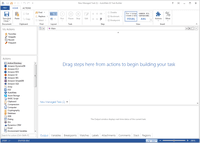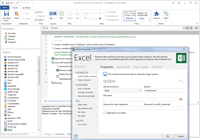Fortra’s AutomateFormerly HelpSystems Automate
Overview
What is Fortra’s Automate?
Fortra's Automate (formerly HelpSystems Automate) is a robotic process automation platform for desktop applications. According to the vendor, it offers the ability to automate almost any business process, and no technical expertise is required—IT and business users alike can understand…
Recent Reviews
Pricing
Entry-level set up fee?
- Setup fee optional
Offerings
- Free Trial
- Free/Freemium Version
- Premium Consulting/Integration Services
Would you like us to let the vendor know that you want pricing?
53 people also want pricing
Alternatives Pricing
Product Demos
HelpSystems Automate v11.4 New Features - API Enhancements
YouTube
Product Details
- About
- Integrations
- Competitors
- Tech Details
What is Fortra’s Automate?
Fortra's Automate (formerly HelpSystems Automate) is a robotic process automation platform for desktop applications. According to the vendor, it offers the ability to automate almost any business process, and no technical expertise is required—IT and business users alike can understand the drag-and-drop interface.
Processes commonly streamlined with Automate include:
Processes commonly streamlined with Automate include:
- Automated file transfer
- Report generation
- User provisioning
- Data extraction
- Data entry
- Terminal emulation
- SharePoint processes
- Website interaction
- Data transfer
- Job scheduling
Fortra’s Automate Screenshots
Fortra’s Automate Integrations
Fortra’s Automate Competitors
Fortra’s Automate Technical Details
| Deployment Types | On-premise, Software as a Service (SaaS), Cloud, or Web-Based |
|---|---|
| Operating Systems | Windows |
| Mobile Application | No |